It is getting closer to Christmas and this year’s hot present is. A 3D Printer! Children want to print amazing toys, parents want children to learn STEM skills. It is a match made in heaven.
At Lancaster and Morecambe Makers we have been asked many questions about which to buy. Here is some hopefully useful advice!
Should I buy a second-hand printer?
Online marketplaces such as Facebook and eBay have had a recent influx of temptingly cheap 3D printers, often 60-70 pounds and advertised as ‘Fantastic for a Christmas Gift!’. We can absolutely say do not buy these printers. They are usually older models and are being sold at a discount.
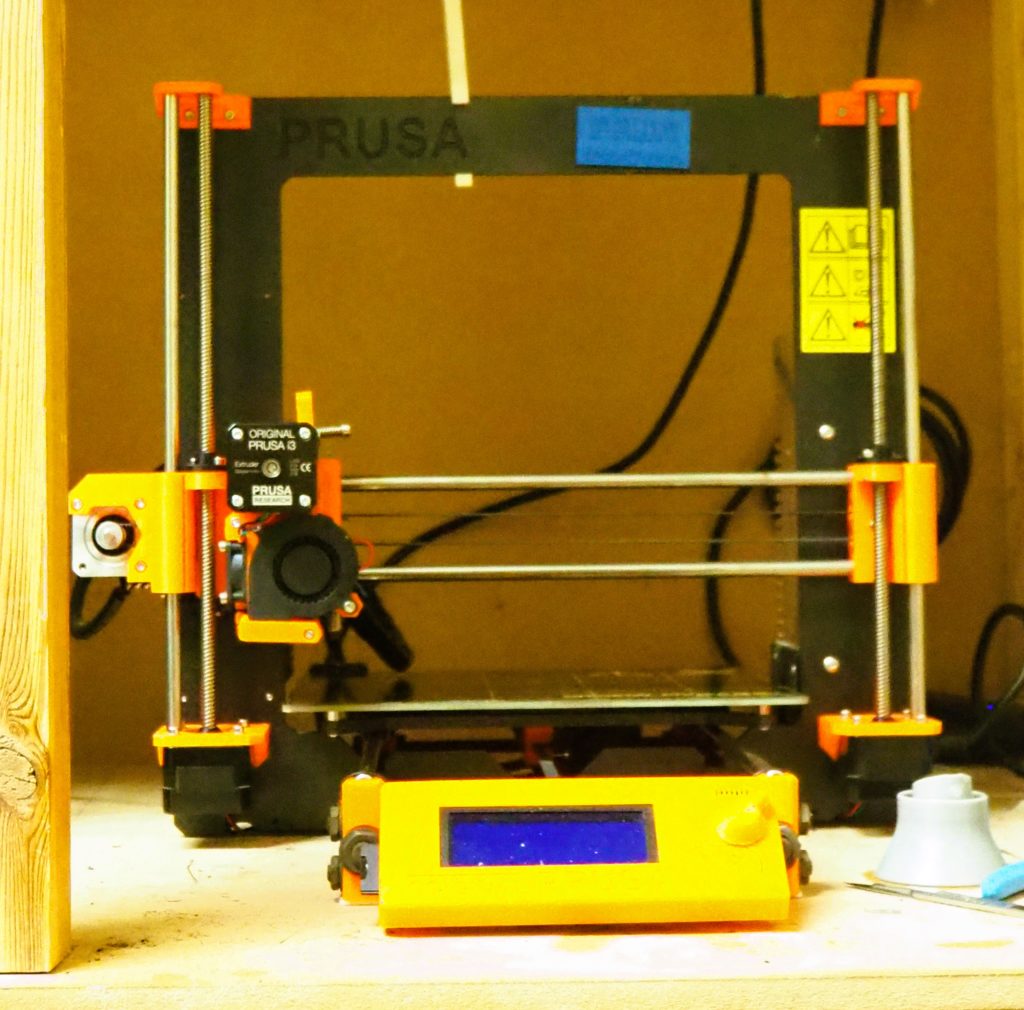
Why?
Older 3D printers lack features such as automatic Bed Levelling, which can make even basic 3D prints frustrating and time consuming.
Some 3D printers do not have up-to-date software, the company may have ceased trading and instead rely on the enthusiast community to provide updates, which isn’t guaranteed.
Older printers might also lack ‘Thermal Runaway’ protection, which can prevent overheating and fire.
Something to consider is also that technology has moved on, Fast! Even the cheapest new 3D printer has features such as ‘Flow Dynamics’ which only a few years ago would have been unheard of even with professional printers.
Newer printers have mobile apps and cameras, which allow children to use and monitor the printer and send prints without using the family computer.
And most importantly, older 3D printers would have seen a lot of use. A lot! Often in the 1000s of hours, and this leads to wear and damage. A used 3d printer can be extremely frustrating and often require the replacement of nozzles and the updating of software.
But what about all-in-one printers I see in adverts? They are new?
On the web, you can also see amazing all-in-one printers which are very easy to use. They offer massive libraries of models you can select from and are often very good indeed, but with a 3d Printer you want something called ‘Learning Friction’.
This is where it is very slightly difficult but not impossible to produce an object that you might want (like a cool dragon). As the learner downloads 3D Models online and adapts them to work on the 3d Printer, they learn something valuable on the way…….
It could be how to make the model stick to the heated bed, or adjust the 3D model using software to make it print quickly. They might even learn how to add extra personalisation using Tinkercad! Valuable STEM skills, and they won’t even know they are learning, just having fun with an exciting reward at the end.
So, in other words, do you want your child to have a toy or a tool?
What would we recommend as a gift?
Our top recommendation at the moment for a printer that will work well, but with just enough friction to allow learning, and without too much initial frustration are models from Bambu Labs. The software is developed enough to allow semi-professional printing, yet easy enough for a child to use. The hardware is robust and they print quickly enough to finish a large model in only a few hours. You can buy from Bambu Labs, but we would recommend a UK supplier such as https://www.additive-x.com/ who can offer support and returns.
Which Models should I consider?
This is the cheapest beginner model. It is suitable for printing small toys, flexi toys and models, but still able to print large objects in multiple parts.

This is the larger bed size model of the A1 mini, it is very similar in functionality to the A1 Mini but with a larger bed. Use this if you want to print cosplay armour, facemasks or radio control car frames.
What else do I need?
We would recommend these additional purchases
Hardened 0.4 Hotend. Many of the most popular filaments are sparkly, or glow in the dark. These are slightly abrasive and can wear a normal nozzle. Buy an additional nozzle to swap out when the old one wears out. Note the Bambu A1 and A1 mini feature a swappable nozzle, making the replacement very easy.
Many of the most popular 3d printed objects are Multicolour. We would recommend purchasing BambuLab gradient or sparkle filament initially with your printer, as it makes your first prints easier, but still colourful. Over time you can purchase cheaper (and much more colourful) filament online. Also, if you are printing at home use only PLA filament, which is the least toxic of all 3D printing filaments.
PLA Filament can attract water, and become damp, which ruins your prints. Keep it in a sealed cereal box when not printing. If you are reading this and live in Lancashire, it is a vital purchase in our climate.
Adding desiccant to your cereal box will ensure your PLA filament stays dry, and will remove any humidity over time. You can put it in the microwave on defrost to ‘recharge’ it when wet.
What else could I get?
0.2 Nozzle. A popular use of these printers are to produce models for popular wargaming boardgames. This allows you to create fine detailed 3D prints (But with a much slower print time)
HEPA Filter. Although ‘less toxic’ than other filaments, PLA is still not completely safe. If printing in an enclosed space, a HEPA filter may help to remove any allergens or substances from the air. The safest solution is always to have an open window with airflow, and not to print in the room that you are in.
What don’t I need?
AMS. Many of the 3d printers come with an AMS system, allowing 4 separate spools of colour. These are great, however, can be very wasteful of filament and can significantly slow down the speed of 3d prints. You may wish to consider it in the future as an ‘advanced purchase’.
Heated enclosures, and dust covers. You shouldn’t enclose beginner printers as they lack onboard cooling fans and can overheat, also many of the added parts you might want are themselves 3d printable.
What if I need help?
At your local Makerspace, we have a Bambu A1 Mini printer, along with a range of other 3d Printers. We can offer advice with 3D Printing, help you solve any teething problems, and you might even want to join our vibrant maker space and meet like-minded makers! Open evenings are on Wednesday from 6.30 – 9PM.
More information at https://lamm.space/


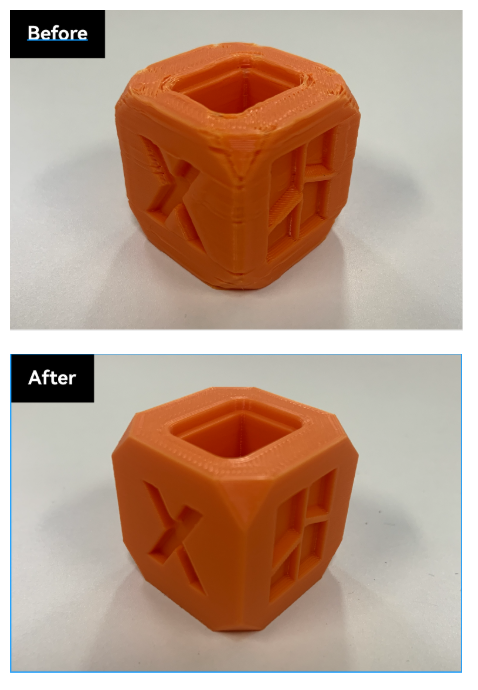
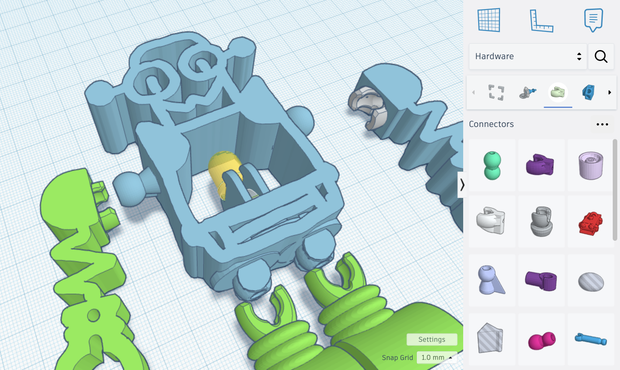
One thought on “Buying a 3D Printer this Christmas? Advice from the Makerspace.”